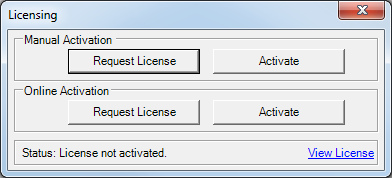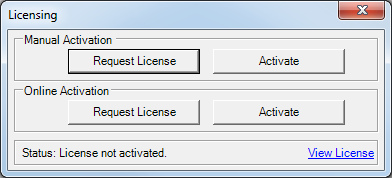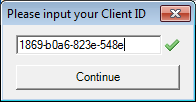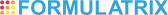Open topic with navigation
Online License Activation
If you want to activate a Rock Imager license and Rock Imager has Internet access to the Formulatrix servers, you can use Online License Activation.
Prerequisites
- You want to activate a Rock Imager license and Rock Imager has a live Internet connection to the Formulatrix servers.
Activating Your License
- Start Rock Imager.
- If a license violation message pops up, click the Activate License button. Otherwise, go to the File menu and select Licensing. The Licensing dialog will display.
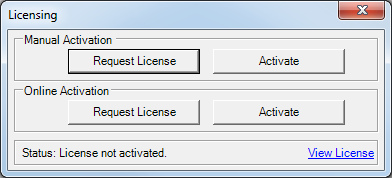
Licensing
- A window opens asking you to input your Client ID.

Client ID box
- Input your Client ID. If you enter it correctly, a green check mark appears next to the Client ID box. For example:
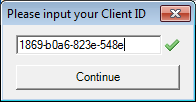
Input the Client ID
- Click Continue. Rock Imager will first try to activate the license, and then show a message indicating whether the activation was successful or not.
Related Topics
|
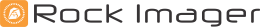
|
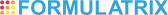
|
RIC-V214R114
|
|